The Crusoe Revisited: Thermals
02 Aug 2021 - faintshadows
As I stated in (this last post), I'm still having crashing issues with the Fujitsu laptop I have. This post will be me taking it apart to see if there is anything I can do to improve the thermals. Hopefully that's all the issues turn out to be, and I can actually use this thing!
After taking it apart, being very careful to not break any plastics, I carefully peeled off all the thermal foam pad thingys that were on the 3 chips. The one on the Crusoe was giving me a little trouble, and some of the foam got left behind on the die, leading me to believe that yes indeed, it was overheating.
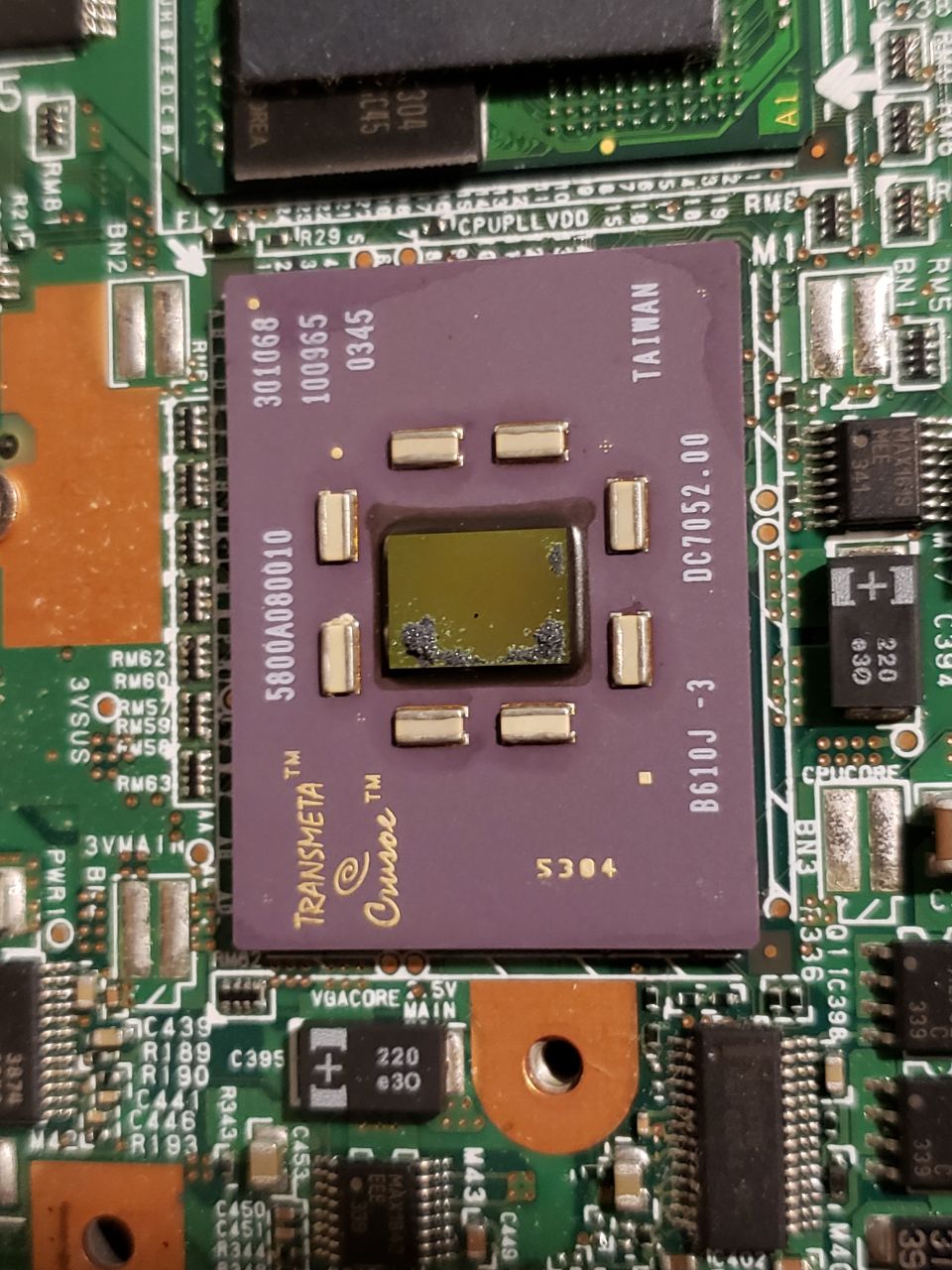
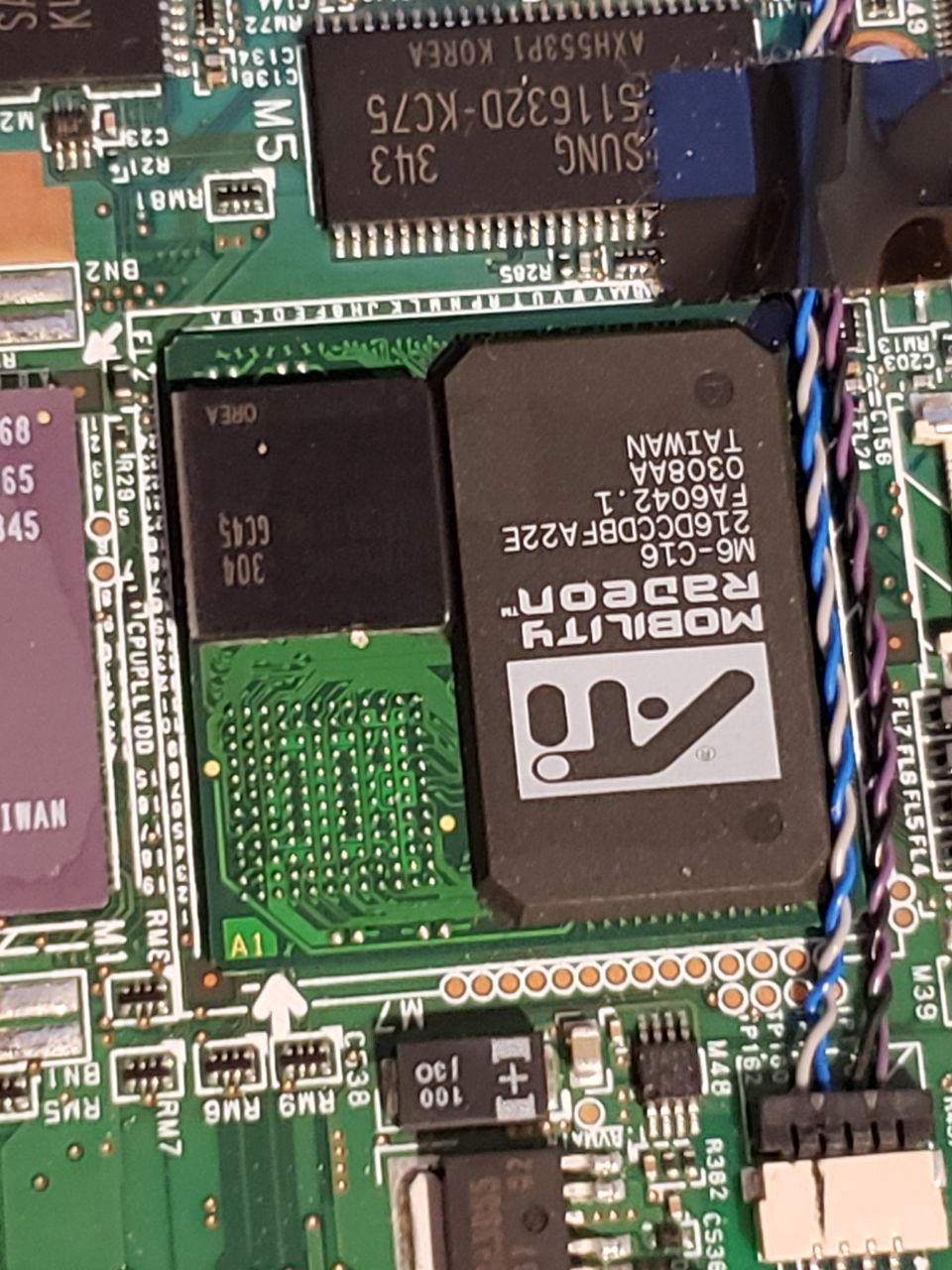
I cleaned off the Crusoe's die and I put the thermal pads back on the chips, offset the Crusoe's, so a cleaner bit was on the die. then I put some plastic containers filled with coins on top of the chips to push the heatsink down, and plugged in enough components for it to boot up and run.
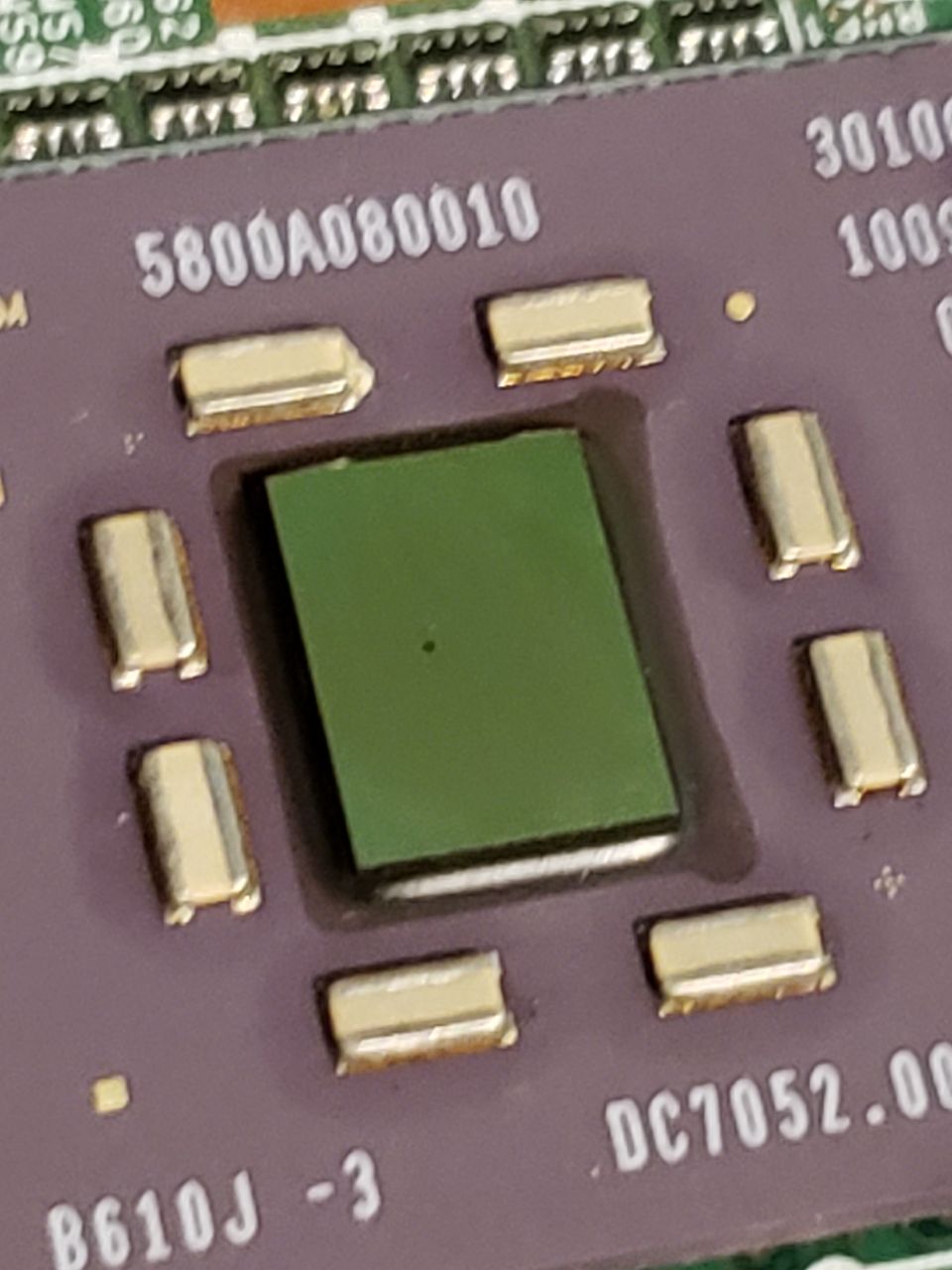

I'm running the NetBSD kernel's make depend stage again. The metal plate has
gotten very hot, and that's all there is for the heat to go to, so Fujitsu
seemed to be fine letting this thing run at concerningly high temperatures
always.
make depend 1162.95s user 215.47s system 84% cpu 27:12.03 total
It didn't crash! Granted, I had forgotten to clean the build directory, so
the actual kernel compile failed. A reset of the build dir later, and we're
back running make depend. That succeeded with no issue, and now on to the
kernel itself.
3h37m into the kernel, it failed! No crashes thankfully, the compile failed. That's not related to this post so I'll save it for the follow-up, but what I can gather now is that the thermals on this are at least controlled, enough to where the cpu can sit at full tilt for hours without crashing.
I'll order some new thermal pads, and replace the ones that were in here from the factory. I'm hoping that the coin container wasn't helping too much, the coins were getting somewhat warm to the touch…
The thermal pads are around 1mm thick, I'll order 2mm ones to make sure they maintain good contact. In the meantime, I suppose I could add something between the heat shield and keyboard to increase pressure, though the keyboard is not screwed in anywhere.
I don't know what else I can do other than put some higher quality thermal pads on this thing. If anyone else has any ideas feel free to drop me a line.
(Time passes, it is now July 29th)
I have ordered and gotten new thermal pads, and installed them. The new material is a lot more malleable than the existing pads, so I'm glad I got thicker pads than what was their prior. I ordered 1.5mm pads, instead of 2mm, and I think that was the better idea, since the 1.5mm ones caused more than enough pressure on the heatsink and chips.
Earlier I had installed Windows XP on here again, and after the install, it had locked up on the desktop. No BSOD, just frozen. Surprisingly that was the only time it froze or crashed since I moved the thermal pad. After changing the pad, I started trying out AOSC OS/Retro, and during the install that also locked up, doing the UUID generation for systemd. Unsure if that was a temperature thing or just bad instructions. Ultimately, the AOSC install also was a bust, though I got illegal instruction errors, so it is more likely that the CMS on the Crusoe is just having issues, and I am asking too much of it.
I'm putting the Crusoe project back on the shelf, I need to do more thinking and preparation before tackling this very cursed laptop again.
Until next time!