The HP Jornada 680
20 Mar 2023 - faintshadows
(This post is written on the HP Jornada 680, and I intend to do this with other devices in the future. Makes things interesting.)
(I'm not really happy with how this post came out, I wish I could have done more with it, I'll try to follow this post up with a much better one when I can get a serial cable for this thing)
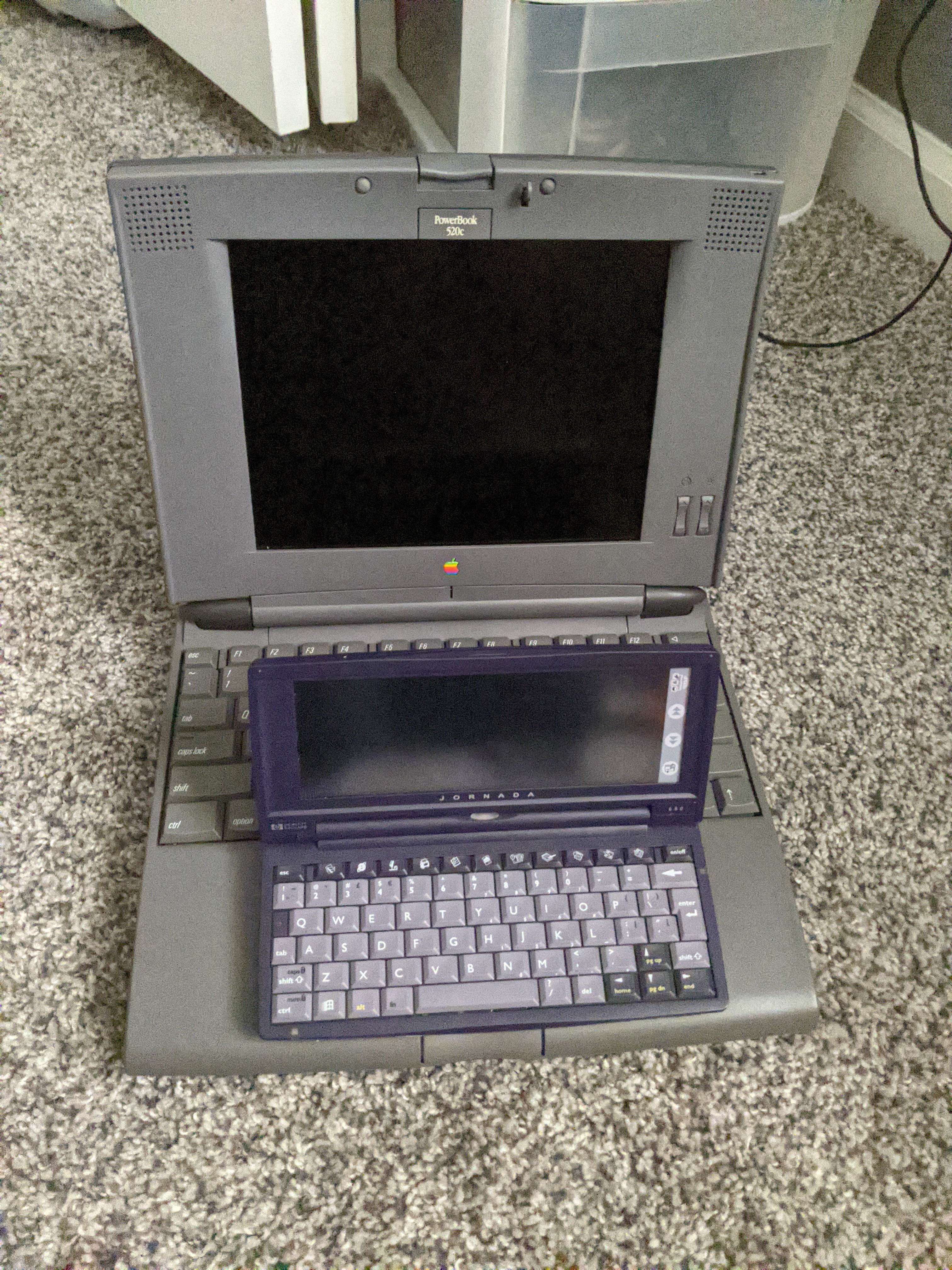
Behold, my first PDA, though this is more like a laptop, a Handheld PC (H/PC) perhaps. This is a HP Jornada 680, originally released in 1998. It runs on a 133MHz Hitachi SH-3 CPU, has 16MB of RAM/ROM, and uses CompactFlash for storage. It runs Windows CE Pro? 2.11? 3.0? there's conflicting information, but I'll refer to it as 2.11. Whatever it is, it's in ROM, along with some HP software and Microsoft Pocket Office. The latter of which includes Word, Excel, PowerPoint, and Access, even.
I have always liked Windows CE as a concept, back when I was in my early computing days and wanted to know Everything there was to know about Windows. Obviously now I can't stand the platform but there was just something different about this era. I never had the chance to obtain or even use any WinCE devices, only in Microsoft's Device Simulator thing that ran CE 6 on x86. Having a real CE device now, I can totally see both why this was popular and led into the PocketPC era, but also why it failed in the end.
For now, we'll focus on the hardware. As previously mentioned, this little man runs on SuperH, a CPU architecture that I've only read about or saw mentioned in passing. Without diving into it, of which I'm not qualified to do, nor is it the focus of this post, it's a RISC architecture developed by Hitachi in the 80s for low power/embedded devices. It's as they say, neat. Equipped with 16MB of RAM, which is by default split 50/50, 8MB going to a RAMDisk, and 8 going to program memory. This is adjustable in Control Panel, in case you needed more storage or god forbid, more memory to multitask on this thing. You may think, wait hold on, RAMDisk? Yes! You don't actually need persistent storage a. la CF card. You can use this thing fully in RAM. However, that means that not only do you need to make sure that the CR2032 is always good (or the main battery is charged), but also you keep backups of things like all user data and Windows settings. If this thing fully powers off you're greeted with First Time Setup. Which is fine for someone like me, who doesn't do anything critical on something like this. I can imagine in the 90s or early 2000s, it would be pretty scary to see the CMOS dead popup!
For display, its a "half VGA" display, 640x240. 256 colors as of now, though a software update (non-persistent, of course) got you 64,000. It's a passive matrix LCD, so any moving pictures are a wonderful smear. Viewing angles are pretty decent all things considered, at the very least on par for this era. It's a resistive touch screen, and a stylus is included in the case, but not required.
On its underside, there's a Compact Flash slot, a speaker, and a holder for the aforementioned CR2032, which is on a weird little pop-up compartment that goes above the PCMCIA slot. This compartment physically lifts out of the way when a card is inserted, and there's a kickstand on the opposite end to keep the system level. Very strange design but if it keeps it relatively thin, sure, I guess. Though I fear for the ribbon's longevity, so I try to avoid using cards and swapping the internal CF out when I can, and just be really careful when I do. There is also a dock connector present, just 10 exposed pads. I do not have the dock for this, though the pinout seems to just be power and RS232 serial. Sometime soon I will attempt to create something to connect here so I can connect this to a "real" PC. Which unfortunately is required for a lot of tasks, like installing software.
Speaking of, I said earlier that the software versioning on this is a little weird. According to the System Control Panel, this is running Windows CE, Handheld PC Edition 3.01, but the Core System is 2.11. But Pocket Explorer and Outlook are 3.01? So are all the Office applications, all 3.01. I think canonically this is referred to as Windows CE Professional, I guess nobody at Microsoft knew what to call it either. It makes it pretty confusing, as there was an actual Windows CE 3.0 that is not this.
In terms of actual usage of this device, it's about what you'd expect when you think "stripped down Windows UI made to work with a touch screen." All the basics are there, your taskbar, your start menu, even the Win9x themes make it in. The included programs are really basic counterparts to the Office suite, Word is very much WYSIWYG, and WYG is not a lot. Excel is much the same, but PowerPoint is pretty much only for actually presenting, not creating. You can only open an existing file and edit speaker notes and do annotations. "Leave the heavy laptop at home!" the built in presentation proclaims. I have never used Access so I can't say how featured it is, but there's a database baked into the ROM for viewing. I don't currently have networking functional on this machine, so I can't say anything for Pocket Outlook or Internet Explorer, but I can't imagine there's much to write about there. Oh, and Solitare, because no Windows install is complete without it.
Outside of the typical Windows things, there's a voice memo program included, and microphone/speaker quality is about what you'd expect, servicable. Now, I don't know what is part of the base CE image vs what HP added, I'll just list what else there is.
- bFind, a search tool
- InkWrite, a handwriting recognition tool
- OmniSolve an "advanced problem solver", which seems to be financial calculations
- World Clock, self-explanatory Under "Communcaions" we have
- ActiveSync
- bFax Professional, gotta use that modem somehow
- PC Link
- Remote Networking
- Terminal Those last two are also found on normal desktop Windows.
In terms of actual HP programs:
- HP backup
- HP dialup
- HP quick pad
- HP viewer
- HP hot keys
- HP macro
- HP settings (Yes, they're all lowercase like that)
That's quite the installation given the ROM in this machine is only 16MB! But I am not some businessman doing Real Work, I'm a dumb furry getting this device 20 years after it was relevant. What else is there to do?
WELL let me go on a little tangent here and talk about Assholes On The Internet. I'd love to showcase a lot of neat software, show off what this little device can really do, but there's one small issue. This little site called HPC:Factor. A forum dedicated to these Handheld PC's and alike. Here's the thing, they have all the software, right there, all documented with what it works and doesn't work on. But you need to be a member on their forum with a reputation to gain access to downloads, or just pay up and give them cash for download access.
I don't care about your forum, I'm sorry. I just want to make this little dingus work and enjoy it. I should not be expected to garner kudos for weeks/months on a forum in 2022 to get download access to programs old enough to drink. I don't have anything to post about if I can't use the damn PDA! You complain about bandwidth and how you "stand by your users" and don't run ads, so instead you e-beg for cash just to download programs that barely scratch the size of a floppy. Just put all these programs on the Internet Archive so they can be properly preserved, and not sitting behind a paywall, doomed to disappear one day and truly be lost.
Don't paywall your vintage software, kids.
I did find other sources for a fair bit of Windows CE software, though most of it seems to be for Windows CE 1.0. Thankfully because Microsoft, it works on 2.11 fine. One of those images was the screenshot program I am using to take screenshots of this for the article. Unfortunately due to it being a CE 1.0 program, it's black and white only. I'll try to find another program that takes photos in color and retake some shots.
What software I did find though was mostly underwhelming, as it's mostly productivity software. It is a PDA at the end of the day. Though I did find an HTML editor, and a media player! BSQUARE HTMLEdit and TCPMP, respectively. TCPMP is a good bit but it's not actually feasible on this device, there's no external speaker hookups, only the little built in one, which does NOT sound good at all.
All in all, it's a fascinating little device and for what it's worth, surprisingly usable for what it was meant to do. This post shall serve as an introduction and overview mostly, as I do more with it, it will get more posts that get a little more focused.
Like Linux or NetBSD on this Jornada. It's possible! But how doable is it really. Stay tuned ;)
–faint